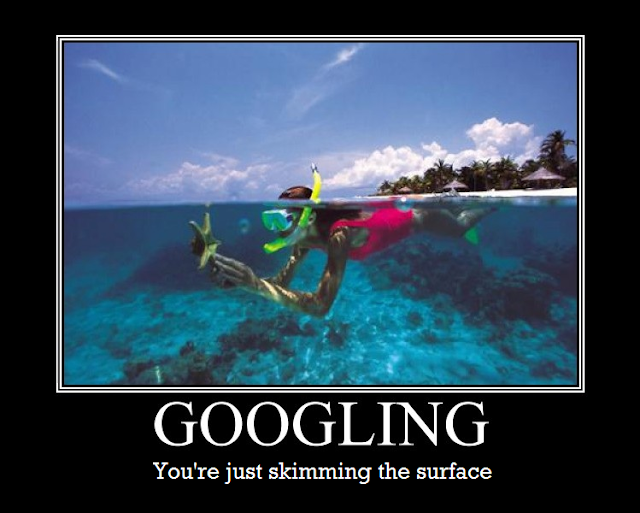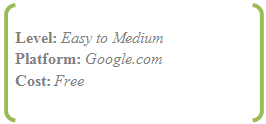A recent series of studies found that students aren't very good at using Google. “They were basically clueless about the logic underlying how the search engine organizes and displays its results,” adds an article on the study by Inside Higher Ed. “Consequently, the students did not know how to build a search that would return good sources.”
Google is a tool we use daily, and as such, we should understand how to use it appropriately. This is Part I of a series exploring how you can more effectively use Google to find the information and resources you need.
Google is a tool we use daily, and as such, we should understand how to use it appropriately. This is Part I of a series exploring how you can more effectively use Google to find the information and resources you need.
Before we get to the advanced features of Google search, you need to understand the way it works at its most basic level. Here are the rules of Google search that you NEED to understand, and which will guide you towards finding more relevant information online:
- Punctuation does not count, so don't bother using periods, commas, etc. (Certain symbols do count though, as you'll find out in Part II!)
- Keywords are NOT case sensitive. Google doesn't care if your words are all upper or lowercase.
- You are limited to ten words. Everything after ten words is ignored and truncated by the first ten.
- Be specific. The more targeted your keywords, the better results you will get.
- Common words are ignored, such as the, and, or, in, how, I, it, is, and so on. (Google will recognize AND and OR when all capitalized, however, as you will see in Part II).
- Google finds results anywhere, not just on web pages, but also in documents, pdfs, and so on.
- Word order matters to Google - priority will be given to the first word, followed by each consecutive word thereafter.
- Singular and plural forms are different keywords to Google, so if you're having trouble finding what you are looking for, try the plural form, another similar word, or the tilde ~ (putting the tilde "~" before a word will search for synonyms as well).
Extra Resources:
Google Basic search help: http://bit.ly/oCwyy3