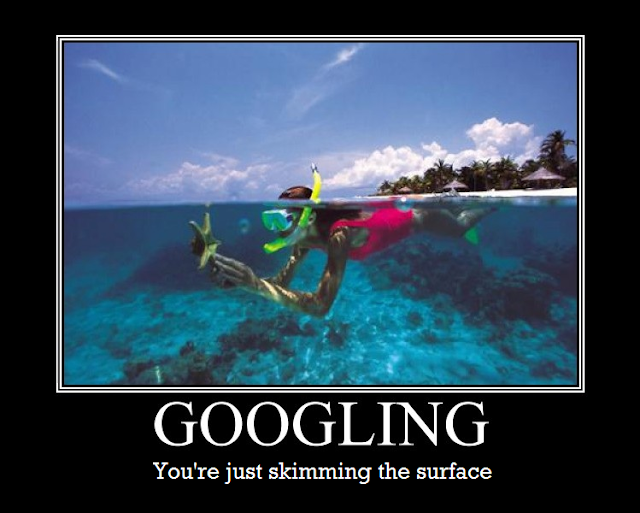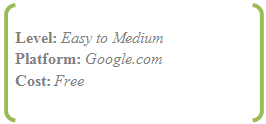Invest In Your Future By Building Your Network Now
James Altucher, an investor, programmer, author, and entrepreneur, guest wrote an article over at TechCrunch on how to become a "super-connector." In other words, he provides some great insights and advice to becoming better at networking with others - a skill that is extremely important to develop, and a necessary practice to put into action while in college.
As the old saying goes,
it's not what you know, but who you know. This is partially true, as simply knowing others isn't enough either.
- First, you must also produce something of value in order to leverage your ties with others - whether through your knowledge, skills, experience ideas, or connections. Producing something of value is the first step you need to take in order to become a super-connector.
- So how do you produce something of value in college? Work for free! You can join a student organization, do volunteer work, take on an internship, and help professors with their research, among others.
- Then, you can begin to "bridge" those ties. For example, someone I know is starting a newspaper but doesn't know anyone who can be the editor. I know someone that is a major in Journalism and English that is interested in one day becoming an editor, so I introduce the two, they kick it off, and we all benefit from it.
- What I did was create a bridge between my two ties - they didn't know each other, but the both knew me, and thus I became the bridge that connected the two of them.
Remember, universities are highly coveted for their networking potential, so invest in your future by building your social network now!
Check out the link below to find more tips on becoming a "super-connector."
Link: 9 Skills Needed to Be a Super-Connector by James Altucher
.